thunderbird
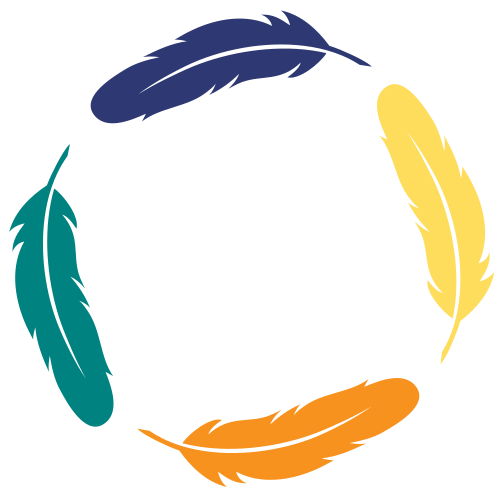
A Web Processing Service for Climate Explorer data preparation
Configuration
Command-line options
You can overwrite the default PyWPS configuration by using command-line options. See the thunderbird help which options are available:
(thunderbird-py<python_version>)$ thunderbird start --help
--hostname HOSTNAME hostname in PyWPS configuration.
--port PORT port in PyWPS configuration.
Start service with different hostname and port:
(thunderbird-py<python_version>)$ thunderbird start --hostname localhost --port 5000
Use a custom configuration file
You can overwrite the default PyWPS configuration by providing your own PyWPS configuration file (just modifiy the options you want to change). Use one of the existing sample-*.cfg files as example and copy them to etc/custom.cfg.
For example change the hostname (demo.org) and logging level:
$ cd thunderbird
$ vim etc/custom.cfg
$ cat etc/custom.cfg
[server]
url = http://demo.org:5000/wps
outputurl = http://demo.org:5000/outputs
[logging]
level = DEBUG
Start the service with your custom configuration:
# start the service with this configuration
(thunderbird-py<python_version>)$ thunderbird start -c etc/custom.cfg