thunderbird
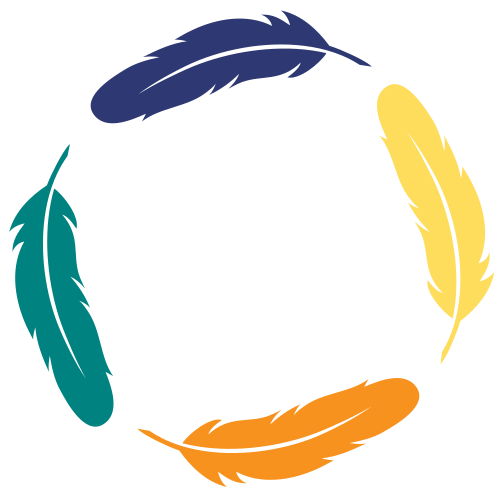
A Web Processing Service for Climate Explorer data preparation
Developer Guide
Building the docs
Most of the documentation is static and does not need to be “built”. That being said the jupyter notebooks that serve as demos need to be built whenever they are changed. This can be done with the Makefile.
$ make docs
Running tests
Run tests using pytest.
First install the thunderbird Python environment.
$ poetry install --with=dev
$ poetry shell
# OR
$ make develop
$ poetry shell
Run quick tests (skip slow and online):
(thunderbird-py<python_version>)$ pytest -m 'not slow and not online'"
Run all tests:
(thunderbird-py<python_version>)$ pytest
You can also run tests on the notebooks using the Makefile.
$ make test-notebooks-prod
Check black formatting:
(thunderbird-py<python_version>)$ black .
Run tests the lazy way
Do the same as above using the Makefile
$ make test
$ make test-all
$ make lint
Bump a new version
Make a new version of thunderbird in the following steps:
- Make sure everything is committed to GitHub.
- Update
CHANGES.mdwith the next version and commit. - Dry Run:
bumpversion --dry-run --verbose patch - Do it:
bumpversion patch - … or:
bumpversion minor - Push it:
git push --follow-tags
See the bumpversion documentation for details.